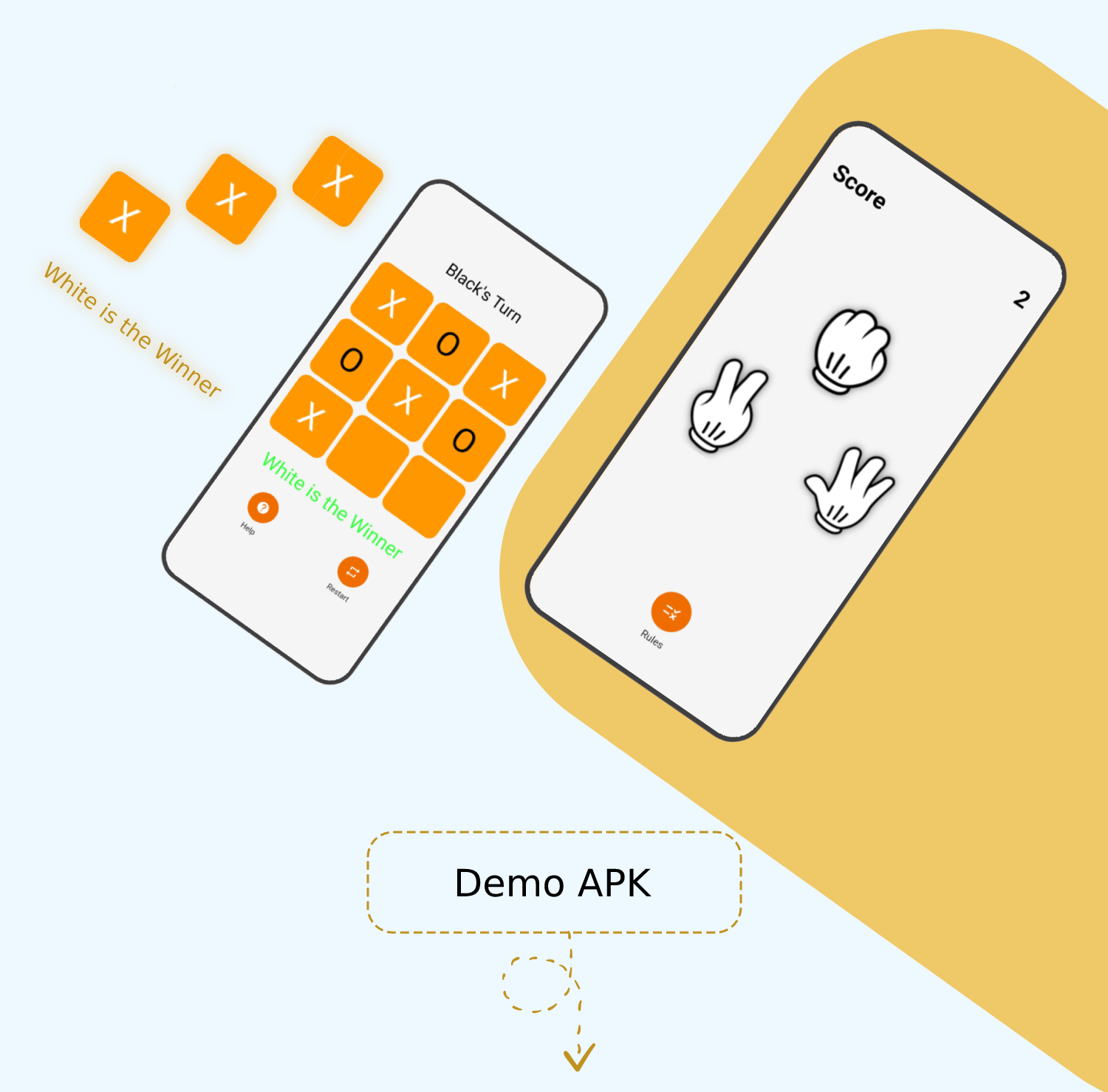2 in One Flutter Games Bundle Pack2 in One Flutter Games Bundle Pack
bundle of 2 flutter games including Rock Paper Scissors & Tic Tac Toe Game ready to publish on play store2 in One Flutter Games Bundle Pack
bundle of 2 flutter games including Rock Paper Scissors & Tic Tac Toe Game ready to publish o...
Overview
Description:
Bundle of 2 Games developed in flutter for Android and iOS
1. Rock Paper Scissors
2. Tic Tac Toe Game

Test Before Buy
Features:
Rock Paper Scissors Game
- Single Step to Win
- Computer Opponent
- Reset Button
- Score
Tic Tac Toe
- Two Player Game
- Reset Button
- Score
Requirements:
- Install Visual Studio Code
- Install Xcode
- Install Android Studio with the latest Android SDK, Android SDK Platform Tools, and Android SDK Build Tools
- Install the latest Flutter SDK
- Install the latest Dart SDK
Note: Android Studio is not required if using Visual Studio Code
Instructions:
Using Visual Studio Code:
- Open Project in Visual Studio Code from File -> Open (Select project folder)
- Open pubspec.yaml file which is located in root directory, and click Get Packages
- Now, it’s ready to run the project
Using Android Studio:
- Open Project in Android Studio from Open an existing Android Studio project
- If the device is not shown in the Flutter Device Selection dropdown, go to File -> Project Structure
- Structure and select the latest Project SDK e.g. Android API 28 Platform
- Open pubspec.yaml file which is located in the root directory, and click Packages get
- Now, it’s ready to run the project
Features
Rock Paper Scissors Game
- Single Step to Win
- Computer Opponent
- Reset Button
- Score
Tic Tac Toe
- Two Player Game
- Reset Button
- Score
Requirements
- Install Visual Studio Code
- Install Xcode
- Install Android Studio with the latest Android SDK, Android SDK Platform Tools, and Android SDK Build Tools
- Install the latest Flutter SDK
- Install the latest Dart SDK
Note: Android Studio is not required if using Visual Studio Code
Instructions
Using Visual Studio Code:
- Open Project in Visual Studio Code from File -> Open (Select project folder)
- Open pubspec.yaml file which is located in root directory, and click Get Packages
- Now, it’s ready to run the project
Using Android Studio:
- Open Project in Android Studio from Open an existing Android Studio project
- If the device is not shown in the Flutter Device Selection dropdown, go to File -> Project Structure
- Structure and select the latest Project SDK e.g. Android API 28 Platform
- Open pubspec.yaml file which is located in the root directory, and click Packages get
- Now, it’s ready to run the project
Other items by this author
Additional options
|
Flutter App Reskin Service
Have your App reskinned to meet your needs.
|
$499 | Buy now |
For custom development work and installation services you can request a FREE quote directly from the author of this product.
Request a Free Quote
Information
| Category | App Templates / Flutter / Full Applications |
| First release | 31 July 2022 |
| Last update | 5 August 2022 |
| Operating Systems | iOS 10.0, Android 7.0, Android 9.0, iOS 13.0, Android 11.0, iOS 8.0, Android 5.0 |
| Tags | deal, game, tic tac toe, flutter, flutter games, bundle package, games bundle, rock paper scissors, handshake game, flutter game, flutter build |