2FA Authenticator - Android App Source Code2FA Authenticator - Android App Source Code
Unlock the ultimate level of security with our cutting-edge 2FA Authenticator App! Safeguard your accounts2FA Authenticator - Android App Source Code
Unlock the ultimate level of security with our cutting-edge 2FA Authenticator App! Safeguard your...
Overview
Download DEMO APK: Click Here
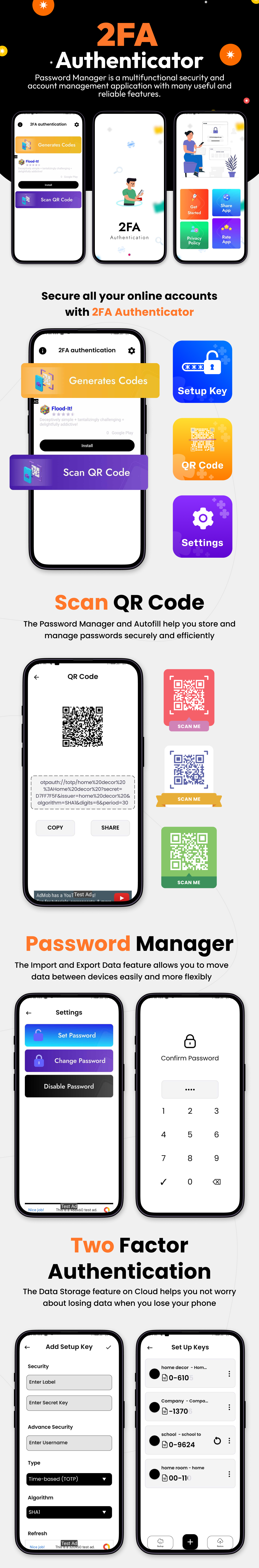
2FA Authenticator - Two Factor Verification QR code Scanner - TOTP - HOTP Code
Unlock the ultimate level of security with our cutting-edge 2FA Authenticator App! Safeguard your accounts and protect your digital identity like never before. Trustworthy, user-friendly, and packed with advanced features, our app ensures seamless two-factor authentication for a worry-free online experience.
Features
Features
- Generate verification codes without a data connection
- At the time of login you have to copy token and use it for successful login
- It also support SHA1, SHA256 and SHA512 algorithms
- Authenticator app generates Two Factor Authentication (2FA) codes. TOTP and HOTP types are supported
- App generate new tokens after every 30 sec (by default or user specific time)
- After scanning a simple QR code, your account is protected or you can add manually details
- Also view the QR codes of linked account using app
What You Get
- Full Android Source Code
- Admob Ads Integration
- Full Document with Screen Shot.
Requirements
Android Studio
Instructions
Check Documentation
Other items by this author
|
Android App Reskin Service
Have your App reskinned to meet your needs.
|
$499 | Buy now |
| Category | App Templates / Android / Applications / Utility |
| First release | 8 September 2023 |
| Last update | 8 September 2023 |
| Operating Systems | Android 7.0, Android 8.0, Android 9.0, Android 10.0, Android 11.0, Android 12.0, Android 4.0, Android 5.0, Android 6.0 |
| Files included | .apk, .java, .xml |
| Tags | android, admob, full android application, android full app, 2fa authenticator, 2fa code, 2 factor authenticator, two factor authenticator, 2fa qr code scanner, 2fa password, 2fa key, 2fa otp, mfa |





















