Kids Coloring Book For AndroidKids Coloring Book For Android
Kids Coloring Book For Android, Drawing Games: Draw & Color, Easy coloring pages for kidsKids Coloring Book For Android
Kids Coloring Book For Android, Drawing Games: Draw & Color, Easy coloring pages for kids
Overview
Drawing app is unique: it can help develop your children’s creativity in different ways. Coloring games by numbers feature bright palettes, carefully chosen for each segment of the picture. The segmented image will help any child easily create a colorful masterpiece.
Apk Download Link:-
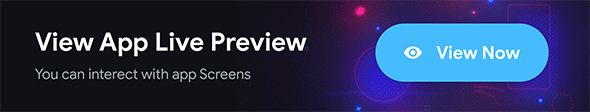
Features:-
- Save colored images to a specific folder in the gallery.
- Share colored images with other apps.
- Color picker tool: select any color with desired transparency.
- Responsive design, support Phones, Tablets, and all screen sizes and orientations.
- Android Studio project, Easy customization with clean code.
- Zoom-in, Zoom-out, and move using 2 fingers.
- Efficiency and Speed
- User friendly beautiful UI design
- Maximum privacy
- Smooth animations
What You Get:-
- Full android source code
- Admob ads integration
- Supported all latest android 13 device
- Full Document with Screen Shot.
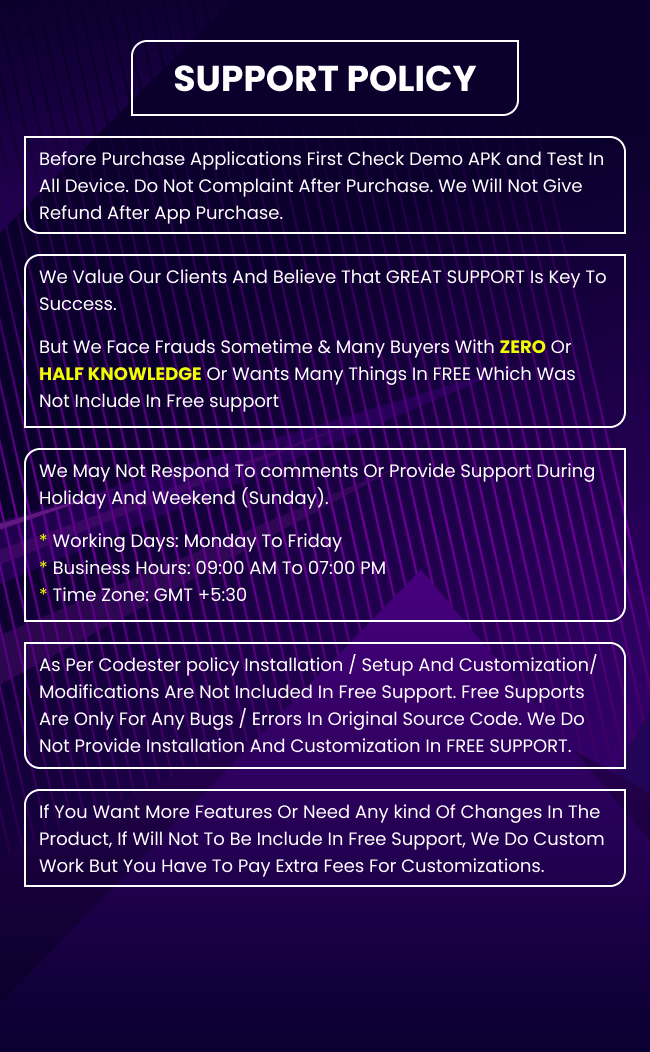
Features
1. Save Functionality: Ability to save colored images to a specific folder in the gallery.
2. Share Functionality: Option to share colored images with other apps.
3. Color Picker Tool: Select any color with desired transparency.
4. Responsive Design: Supports Phones, Tablets, and all screen sizes and orientations.
5. Android Studio Project: Easy customization with clean code.
6. Zoom and Move: Zoom-in, zoom-out, and move the image using two fingers.
7. Efficiency and Speed: Optimized for performance.
8. User-Friendly UI: Beautiful and intuitive user interface design.
9. Maximum Privacy: Ensures privacy for users.
10. Smooth Animations: Provides smooth and engaging animations.
11. Admob Ads Integration: Includes Admob ads for monetization.
12. Support for Latest Android Devices: Compatible with all the latest Android 13 devices.
13. Full Documentation: Comes with full documentation and screenshots for easier understanding and customization.
Requirements
Technical Requirements:
1. Operating System:
- Android 5.0 (Lollipop) or higher (recommended for better performance and compatibility with latest features).
2. Development Environment:
- Android Studio: Integrated development environment (IDE) used for app development.
3. Programming Languages:
- Java/Kotlin: The primary programming languages for Android app development.
4. Libraries and SDKs:
- AdMob SDK: For integrating ads.
- Android Support Libraries: To ensure compatibility with various Android versions and devices.
5. Screen Sizes and Orientations:
- Responsive Design: Support for multiple screen sizes and orientations (portrait and landscape).
Hardware Requirements:
1. Minimum Device Specifications:
- Processor: ARM or x86 architecture.
- RAM: Minimum 1 GB of RAM (2 GB recommended for better performance).
- Storage: Sufficient storage space for app installation and saved images (at least 100 MB).
2. Device Compatibility:
- Phones and Tablets: The app should be compatible with both phones and tablets of various sizes.
Features and Functional Requirements:
1. Color Picker Tool:
- Ability to select colors with transparency options.
2. Zoom and Move Functionality:
- Multi-touch support for zooming and moving images.
3. Saving and Sharing:
- Options to save colored images to a gallery and share them with other apps.
4. User Interface:
- Clean, user-friendly UI with smooth animations.
5. Privacy:
- Ensure user data privacy and security.
Additional Requirements:
1. Ad Integration:
- Proper configuration and setup of AdMob ads.
2. Documentation:
- Comprehensive documentation including setup instructions, screenshots, and customization guides.
3. Testing:
- Extensive testing on various devices and screen sizes to ensure compatibility and performance.
4. Compliance:
- Adhere to Google Play Store policies and guidelines for app submission and updates.
Instructions
1. Setup Instructions
1.1. Download and Install
1. Download the APK:
- Obtain the APK file from the provided link or your source.
2. Install the APK:
- Transfer the APK to your Android device if needed.
- Open the APK file on your device to begin installation.
- Follow the on-screen prompts to complete the installation.
1.2. Set Up the Development Environment
1. Install Android Studio:
- Download and install Android Studio from the [official website](https://developer.android.com/studio).
2. Open the Project:
- Launch Android Studio.
- Select `Open an existing project` and navigate to the project directory of your app.
- Click `OK` to open the project.
3. Install Required SDKs and Libraries:
- Ensure that you have the latest SDKs installed.
- Install the AdMob SDK if not already included in your project.
2. Customization Instructions
2.1. Modify Code
1. Access Code Files:
- Navigate to the `src` directory in Android Studio to access Java or Kotlin files.
- Modify the code as needed for your custom features or changes.
2. Edit Layouts and UI:
- Open XML layout files in the `res/layout` directory to customize UI elements.
- Adjust properties and styles to fit your design preferences.
3. Update Color Palette:
- Modify color resources in `res/values/colors.xml` to change the color options available in the app.
2.2. Configure AdMob
1. Set Up AdMob Account:
- Create an AdMob account if you don’t already have one.
- Add your app to the AdMob dashboard and obtain ad unit IDs.
2. Integrate AdMob in Code:
- Replace placeholder ad unit IDs in your code with the ones obtained from AdMob.
- Follow AdMob integration guidelines to ensure proper implementation.
3. Testing Instructions
3.1. Run the App
1. Build and Run:
- Connect an Android device to your computer or use an emulator.
- Click the `Run` button in Android Studio to build and deploy the app on the device/emulator.
2. Test Features:
- Verify that all features (e.g., color picker, zoom, save, share) function as expected.
- Check for smooth animations and responsiveness on various devices.
3.2. Debugging
1. Use Logcat:
- Open the Logcat window in Android Studio to view logs and debug messages.
- Address any errors or warnings shown in the logs.
2. Perform Usability Testing:
- Conduct testing with real users (e.g., children) to gather feedback on usability and design.
4. Deployment Instructions
4.1. Prepare for Release
1. Generate a Signed APK:
- Go to `Build` > `Generate Signed Bundle / APK`.
- Follow the wizard to create a signed APK file for release.
2. Test Release APK:
- Test the signed APK on various devices to ensure it works correctly.
4.2. Publish to Google Play Store
1. Create a Google Play Developer Account:
- Register for a Google Play Developer account if you don’t have one.
2. Submit the App:
- Go to the Google Play Console and create a new app listing.
- Upload the signed APK, provide necessary details (e.g., app description, screenshots), and follow the submission process.
3. Monitor and Update:
- Monitor app performance and user feedback via the Google Play Console.
- Update the app as needed based on user feedback and new feature requests.
5. User Instructions
5.1. Using the App
1. Start Coloring:
- Open the app on your device.
- Select a picture from the gallery or available options.
2. Choose Colors:
- Use the color picker tool to select colors with desired transparency.
3. Draw and Color:
- Tap or drag on the image to color different segments.
4. Save and Share:
- Save your masterpiece to the gallery or share it with other apps using the provided options.
5. Zoom and Move:
- Use two fingers to zoom in, zoom out, or move the image for better coloring control.
By following these instructions, you should be able to set up, customize, test, and deploy the drawing and coloring app effectively, ensuring it meets the needs of its young users.
Other items by this author
|
Android App Reskin Service
Have your App reskinned to meet your needs.
|
$199 | Buy now |
| Category | App Templates / Android / Applications / Miscellaneous |
| First release | 19 April 2024 |
| Last update | 19 April 2024 |
| Operating Systems | Android 7.0, Android 8.0, Android 9.0, Android 10.0, Android 11.0, Android 12.0, Android 6.0 |
| Files included | .cpp, .java, .dll, .xml |
| Tags | kids coloring book for android, drawing games: draw & color, easy coloring pages for kids |

















